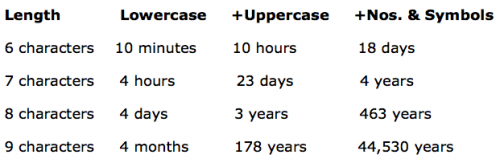-
 Tech help please
Tech help please
As a technophobe I am hoping for some
sound tech advise from the knowledgable
brethren on here.
Basically my yahoo email account is thorowing spam
mail to loads of recipients.
Is there any way to fix this without
deleting my account and creating a new one.
I am very reluctant to delete the account as
it is my main one, so an alternative would be great.
Thanks in advance
Last edited by takemedrunkimhome; 21-04-11 at 10:52.
Reason: Spelling
-
The Following User Says Thank You to takemedrunkimhome For This Useful Post:
-

Have you tried changing the password on the account?
-
-

A few possibilities to mull over for you takemedrunkimhome, I hope these help
1: If you are using the Yahoo POP3 service and downloading all your email to you home/other computer then you may just have a virus on that and it's using your email application (Outlook etc.) to relay the emails, the only way to beet this is to get rid of the virus/trojan. This can not be fixed by changing your email address.
2: Your account has been compromised, I'd advise you to change your password and backup questions. Also if you shop online (Amazon etc.) change those passwords too, a lot of people have the same one for multiple accounts. Make sure you use both upper and lower case, plus numbers. e.g. if you use the word Ireland as your password instead use 1r31AnD or something along those lines.
Have a look at the image below to see how easy it is to brute force a password.
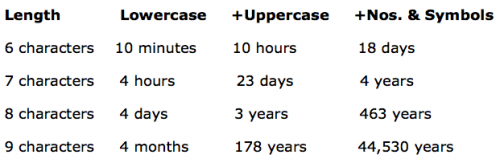
3: Probably the most likely is that your email address has been picked up by a SPAM Bot and it's just using a arbitrary email address to use as it's "Reply-To". This has happened to me before and there is nothing you can do usually about it. Have a look at the Yahoo FAQ's as it's probably answered in there.
-
The Following 3 Users Say Thank You to monster_monster For This Useful Post:
Bumble (21-04-11), magicalman9357 (21-04-11), takemedrunkimhome (21-04-11)
-

Sorry to hear about your woes Takeme, but I have used this opportunity to strengthen some passwords. For example my gmail password was 18% secure now it's 91%. Thats frightening.
-
The Following User Says Thank You to Bumble For This Useful Post:
-

Thanks a lot for the info guys.
I will get stuck in to it when I get home and report back.
Thanks again lads, appreciate it
-
 Posting Permissions
Posting Permissions
- You may not post new threads
- You may not post replies
- You may not post attachments
- You may not edit your posts
-
Forum Rules






 Reply With Quote
Reply With Quote